실행 화면
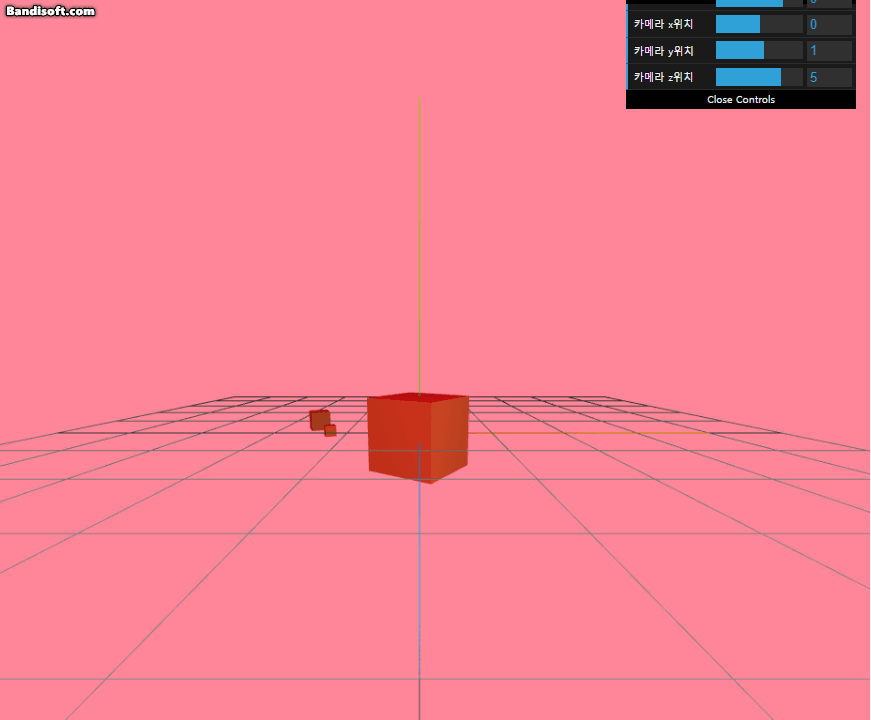
group과 ref, useFrame을 활용하여 자전하는 것과 같은 3D 애니메이션을 만들어 보았다.
가장 헤맸던 부분은 R3F의 기본으로 제공되는 카메라를 수정하거나 조작하고 싶었다. useThree훅을 활용하면 가능할 것 같았지만, 설명과 참고할 레퍼런스가 부족하여 카메라 조작을 어떻게 해야 할지 막막했다.
내가 해결한 방법은 react-three/drei의 카메라를 사용한 후 makeDefault 속성을 사용하는 것이였다.
<PerspectiveCamera
makeDefault
ref={ref}
position={props.position || [0, 1, 5]}
aspect={window.innerWidth / window.innerHeight}
fov={100}
near={0.1}
far={1000}
/>
<group ref={group_one}>
<mesh ref={box} position={[0, 0, 0]}>
<meshStandardMaterial attach="material" color="red" />
<boxGeometry attach="geometry" args={[1, 1, 1]} />
</mesh>
<group ref={group_two} position={[2, 0, 0]}>
<mesh scale={[0.3, 0.3, 0.3]}>
<meshStandardMaterial attach="material" color="red" />
<boxGeometry attach="geometry" args={[1, 1, 1]} />
</mesh>
<group ref={group_three} position={[1, 0, 0]}>
<mesh scale={[0.15, 0.15, 0.15]}>
<meshStandardMaterial attach="material" color="red" />
<boxGeometry attach="geometry" args={[1, 1, 1]} />
</mesh>
</group>
</group>
</group>
</>react-three-drei의 카메라는 three.js의 속성을 그대로 가지고 있었으며 컴포넌트로 제공되었기 때문에 ref를 통한 조작이 가능했다.
'개발' 카테고리의 다른 글
| [Error] React : received `true` for a non-boolean attribute 해결하기 (0) | 2023.05.22 |
|---|---|
| [NEXT] Client Side에서는 API통신이 되는데 Server Side에서는 안됐는 이유 (0) | 2022.11.04 |
| [R3F] React-Three-Fiber 연습하기_기본예제 (0) | 2022.09.05 |
| [REACT] REACT, Styled-Components를 활용하여 캐러셀 만들기 (0) | 2022.08.01 |
| [REACT] 조건부 렌더링 (0) | 2022.07.27 |
